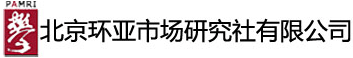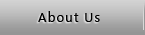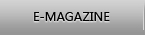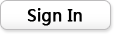CATI room

CATI room

Image of the Interviews

Background Monitor
Users Guide for Real-time Monitor for CATI
- 1、Open Your Internet Explorer Browser
- 2、Click on Tools->Internet Options-> Security ->Custom Level-> Enable all the seven options under ActiveX control & Plug-in
- 3、Refresh the Page
- 4、Enter User Name and Password, then Click Ok
Note:
You need to wait for several seconds after entering the monitoring system to see the image; The effect of the Real-time video is directly related to your internet, because all the data is transferred by it.
You need to wait for several seconds after entering the monitoring system to see the image; The effect of the Real-time video is directly related to your internet, because all the data is transferred by it.

CATI Real-time Image of the Interviews